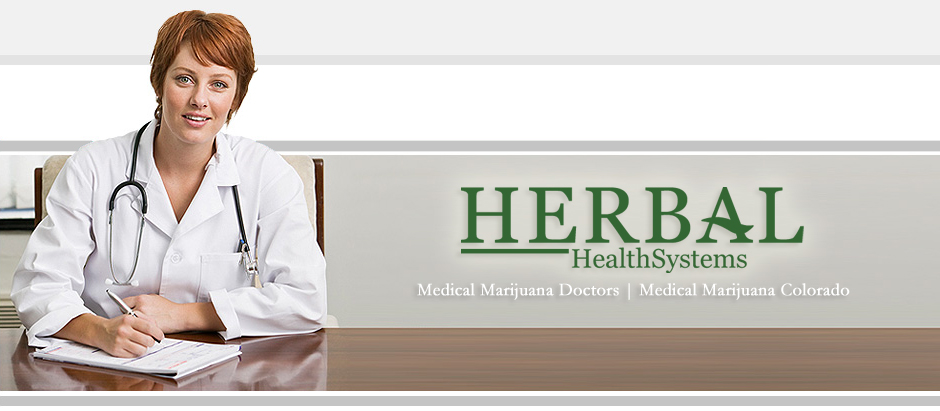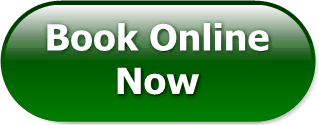Request online access to your registration before you apply if:
-
You applied by mail and your card number is in the format ##-###-###-XX
-
You are not able to create a registration using your email or social security number
Before you apply
2. Review tips to submit a successful application
3. See your physician (Bring medical records and ID)
5. Gather required information
Make sure all of your documents are current.
Apply
2. Enter patient information
-
If you do not see your name, click “new” to enter your patient information. Your application will be processed as a renewal if you have applied by mail in the past.
-
If you see your name, click on it to start the renewal process.
3. Add physician certification
- Click the “Physician certification” tab
- Click “new”
- Choose your physician certification from the drop-down menu
- Click “save”
- Click the “Cultivation information” tab
- Click “new”
- Select your cultivation option and complete required fields
- Click “save”
You will be able to change your cultivation option once your card is active.
5. Pay
Use a credit card, debit card or electronic check.
After you apply
1. Check your email
You will receive a message telling you to log into your account.
2. Log into your account
Click the “Notifications” tab to read messages.
3. Print or display your card
Click the “print card” button to print your card or display it from a mobile device after you have been approved. If you applied online you will not receive a card in the mail.
Display your card on an Apple device
Call for info.
303-237-1223
Colorado Qualifying Medical Marijuana Card Conditions
- An Autism Spectrum Disorder
- Seizures
- Unbearable and Debilitating Conditions
- Anorexia, Cachexia
- Arthritis
- AIDS HIV Infection
- Severe Pain
- Chronic Back Pain
- Cancer
- Glaucoma
- Huntington’s Chorea
- Migraines
- Neuropathy
- PMS, Painful Periods
- Muscle Spasms, MS
- Parkinson’s Disease
- Nausea
- PTSD and others…
Contact Info.
Information: 303.237.1223
Herbal HealthSystems LLC.
7535 East Hampden Ave. Ste. 400
Denver, CO 80231